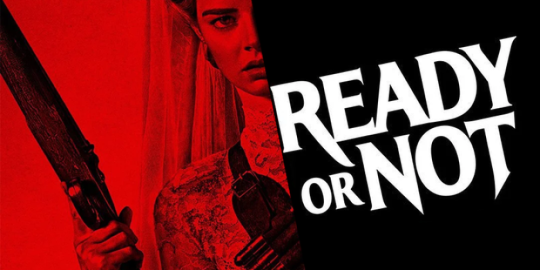
For tactical shooter enthusiasts, 'Ready or Not' offers a heart-pounding experience that tests their coordination and strategic skills. However, those looking to amp up the excitement with more friends in play often hit a stumbling block — the default limit of five players. Fear not; this guide takes you through the steps to break the boundaries and get more squadmates through the door for those intense operations.
Step 1: Enter the World of Modding
Fret not, commanding officer, as the solution to your squad's limitations lies in the realm of modifications—mods to the rescue. Understand that mods are community-created features that alter the game beyond its original settings. To prepare for more than the standard squad size, you'll need to embrace these handy game-changers.
Step 2: Acquire the In-Game Menu Mod
One particular mod is your key to unlocking larger team capabilities: 'In Game Menu' by TheRareKiwi. This mod is not just a golden ticket to larger lobbies, but it also simplifies accessing game settings and missions. You can obtain it through the game's built-in mod browser. Alternatively, for those preferring a manual approach, downloading it from a trusted modding community like Nexusmods is also an option. This mod stands as the coalition between you and an increased player count.
Step 3: Mod Installation and Access
Once you've garnered the mod, installation is your next battleground. Navigate through the game's folders, or simply press that install button via the mod browser. Counter-check that the mod is active and ready for duty. Upon entering the game, the 'M' key will be your trusty ally — press it twice to reveal the all-mighty mod user interface, the In-Game Menu.
Step 4: Setting New Squad Limits
With the In-Game Menu at the forefront, look for the 'Settings' tab, and therein — the vital 'Player Limit' and 'Player Count Max' options. Set these to your preferred numbers, gearing up for a band of brothers as large as 16 brave operatives. Tweak, close the window, and behold as your server capacity stretches to your command.
Step 5: Sort Out Potential Snags
While the mod's purpose is seamlessly functional, sometimes the gears don't turn as smoothly. If you're facing a roadblock with player count, ensure everyone in your team equips the mod; uniformity is key in squad maneuvering. An additional trick is to turn off the 'server-side checksum' option in the Gameplay settings to prevent any form of digital insubordination that might arise from the mod.
Step 6: Adjust for the Upscale
Keep abreast of the fact that 'Ready or Not' was initially tuned for a five-player ensemble; expanding your squad may affect gameplay balance. To counter this, consider seeking out mods that enhance scenarios with larger maps or a greater number of suspects. By doing so, you maintain the integrity and challenge of the game, ensuring your extended force doesn't just overwhelm the opposition but does so within immersive, balanced encounters.
Amassing a larger team in 'Ready or Not' brings a fresh dynamic to the already thrilling gameplay. With these steps, you can transform your operations into epic stories of camaraderie and coordinated tactical action. Remember, though the journey to a larger squad requires a bit of work, the payoff is the shared rush of adrenaline as you and your expanded team clear rooms and accomplish missions together.